Welcome to the download page for Pokemon Lazarus! Here, you’ll find the newest and previous versions of the game ready for download. We’ll make sure to provide you with the fastest and most up-to-date download links.
Pokemon Lazarus Information
| Game | Info |
|---|---|
| Game Name | Pokemon Lazarus |
| Creator | Nemo622 |
| Genre | RPG |
| Region | USA |
| Platform | Game Boy Advance |
| Game Language | English |
| Hack Off | Pokemon Emerald |
| Released on | March 21, 2025 |
| Latest Version | v1.1 |
| Last Updated on | November 27, 2025 |
| Game Status | Completed |
You can download Pokemon Lazaus from this page and play it on different platforms like Android, Windows, Mac, and more, as long as they support GBA. You can also use GBA emulators to play the game.
Pokemon Lazarus Latest Version Download
The latest version of Pokemon Lazarus is v1.1 which you can download from below:
| Game | Size | Language | Download Link |
|---|---|---|---|
| Pokemon Lazarus v1.1 | 10.4 MB | English | MEDIAFIRE |
| Pokemon Lazarus v1.1 | 10.4 MB | English | MEGA |
Previous Versions
| Game | Size | Language | Download Link |
|---|---|---|---|
| Pokemon Lazarus v1.0 (Full Release) | 10.4 MB | English | MEDIAFIRE |
| Pokemon Lazarus v1.0 (Full Release) | 10.4 MB | English | MEGA |
| Pokemon Lazarus Demo 1.2 | 9 MB | English | MEDIAFIRE |
| Pokemon Lazarus Demo 1.2 | 9 MB | English | MEGA |
| Pokemon Lazarus Demo 1.1 | 9 MB | English | MEDIAFIRE |
| Pokemon Lazarus Demo 1.1 | 9 MB | English | MEGA |
| Pokemon Lazarus Demo 1.0 | 9 MB | English | MEDIAFIRE |
| Pokemon Lazarus Demo 1.0 | 9 MB | English | MEGA |
What’s new in v1.1
New Additions:
- EV/IV Stat Editor in Party Menu! No more grinding for optimal stats!
- Level Caps are prevent overleveling with Rare Candy / EXP Candy
- Press Start to exit Pinball minigame early (prevents softlock from rare glitches)
- Spheal and Komala have rolling follower sprites now! This is very important (Sprites by Galenorla)
- Enabled Pokémon Emerald Expansion intro credits (they made this project possible! <3)
- Balance Changes:
- Cherrim’s Flower Gift ability now summons the sun like Drought, making it much stronger (but heavily reliant on keeping that weather active)
- Slam has -6 Priority (previously, fast Pokémon could spam Slam to switch the opponent’s Pokémon and auto-win by not letting the opponent get an attack)
- Type: Null evolves into Silvally at Level 40, instead of with Friendship
- Cherrim’s Flower Gift ability now summons the sun like Drought, making it much stronger (but heavily reliant on keeping that weather active)
Bug Fixes:
- Starters can now be Shiny! (1/1000 odds)
- 5-Petal Outfit (Péntepetal City’s Outfit) should now be actually accessible!
- White Box covering Location names should be gone
- Music Fixes:
- Increased some music track volumes
- Multiple music loop fixes
- Added unique Trainer Battle music
- Lots of other little music adjustments!
- Softlocks Fixed: Diving in Grass, Wanderer’s Woods ledge, Kalami City Gym Trainers, missing Rania’s Cut HM
- University Students in Bronze Fields, Acrisia Mountains, Kalami City, Sea of Asteri, Kaptara Island, and Palati City should work now
- Pokémon no longer target themselves in Myrrini Island Battle Pavilion
- Collision Fixes: Sea of Vulcai water, Areios Hideout buildings
- Legendary Trio Quest completion failsafe implemented
- HM Moves can now properly be used in Party Menu
- Fly disabled on top of Tower of Dioxippus to avoid missing event
- Battle Pavilion “???” Pokémon fixed
- “Egg Envy” Quest on Marmaro Island can now be completed
- Myrrini Island Team Chimera event properly triggers even if you have an Egg waiting for you
- Hydrapple Overworld fixed
- Various NPC typos and mangled dialogue fixed
- Dex entry typo fixes
Check Out Full Changelog
Game Progress
After the Full Release on november 14, 2025 the game is Fully Completed now! Future updates will be Bug Fixes and Some Minor Changes.
How to Install Pokemon Lazarus
To install and play Pokemon Lazarus on platforms like Windows, Android, and iPhone, you’ll need to use an emulator, as this game is a ROM hack of Pokemon Emerald. Here’s a simple guide for each platform:
Installing on Windows:
Step-by-Step Instructions:
- Download a GBA Emulator:
Choose a GBA emulator for Windows, like VisualBoyAdvance (VBA-M) or mGBA. - Download the Pokemon Lazarus ROM:
Download the ROM from the link above. - Run the Game:
Open your chosen emulator (VisualBoyAdvance or mGBA).
Load the ROM file (it will be named something like “Pokemon Lazarus.zip”).
Start playing!
Installing on Android:
Step-by-Step Instructions:
- Download a GBA Emulator for Android:
Download a gba emulator like Myboy, John GBA, Pizza Boy, etc from the Google Play Store. - Download Pokemon Lazarus:
Download the ROM from the link above. - Load the ROM:
Open the emulator app.
Find the ROM on your device and load it in the emulator.
Start playing Pokemon Lazarus!
Installing on iPhone (iOS):
Step-by-Step Instructions:
- Download a GBA Emulator for iOS:
Install an emulator like Delta or GBA4iOS. These emulators aren’t available on the App Store but can be downloaded from trusted sources like AltStore or iEmulators. - Follow the instructions to install the emulator:
- Delta Emulator (via AltStore)
- GBA4iOS (via iEmulators)
- Download the ROM:
Download Pokemon Lazarus from the link above. - Start Playing:
Open the emulator, load the ROM, and enjoy playing Pokemon Lazarus!
Conclusion
We’ve done our best to guide you on how to download and play the game on different devices like Windows, Android, and iPhone. If you still have any questions, feel free to ask in the comments, and we’ll be happy to help. We hope you enjoyed this guide, and if you did, please share it with your friends who are also playing the game!
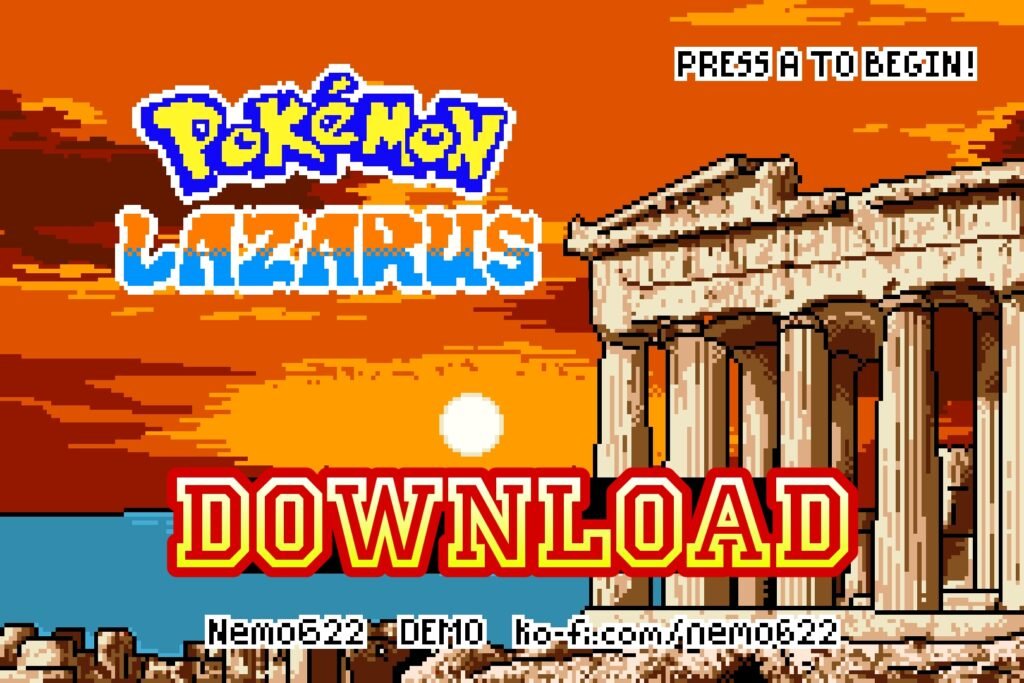
13 Comments
Is there a DSi Version for this?
I cant believe this doesn’t run on real hardware
Its a rom bro wym. No roms run on real hardware unless you install on a steam deck or windows handheld.
Plenty of roms run on real hardware. You just flash it to a cart. Some don’t,
It actually does, I’m running it on the aGBA chip on my N3ds which is a GBA hardware mode the 3ds can go into that turns it into a GBA.
How we can info sime bugs in the game? Protean only change tyoe at the first time it use the second turn we change the move, it doesnt activated anymore
report on discord server
As someone who doesn’t have discord app, and any attempt to go on the discord site just crashes, this is the best way I can report bugs. With that being said, before the recent 1.1 update, the dive spot between Marmiri Island and its twin island to the East, there was seaweed that can’t be crossed if it’s in the light, which resulted in an unobtainable item. After the update, nearly all the seaweed was removed, but due to a few stragglers, the item is still unobtainable.
Oye alguien puede ayudarme? El juego se congela y no funciona cuando hablo con la enfermera para curar o con el delivery man, juego desde my boy en android.
Hola, a mi también me pasa, lograste encontrar solución?
Me pasa lo mismo, no te puedo ayudar pero quizás hacer más grande este comentario ayude para un hotfix.
Is anyone running this on a 3ds?
I am! I used the “New Super Ultimate Injector for 3DS” to take this .gba file and create a “Virtual Console” CIA for my 3DS. Your 3DS does have to be modded for this to work tho. Also, I am using Wine to run the “New Super Ultimate Injector for 3DS” on Mac.
It’s an annoying process, but doable!